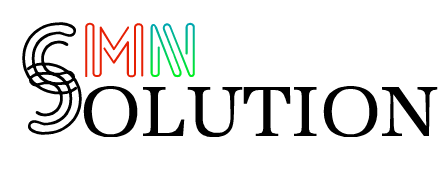PAS Business Software
Adding & Editing Payment Method or Pay Via options (Custom payments)Addons / ModulesBusiness ManagementContact ManagementExpense ManagementNotificationsPayment AccountsProductsPurchasesReportsSales / SellAdding Bonus or Free Items at SaleImport SaleProforma InvoiceCash DenominationDisplay product unit price in POS Product suggestionShipments, Home Delivery or parcel managementTypes of ServiceReward Points, Royalty pointsDiscounts by Brand, Category, LocationConfiguring keyboard shortcuts for POS screen
SettingsStock transferTables, Service Staff, Bookings, Modifiers, Kitchen – for Restaurants, Saloon, Service center & othersTax SettingsUser ManagementWhat is Stock Adjustment? And how to use it?
Opening Balance
Opening balance(to customers) is the sum of the amount that the customers have to pay for the business.
Opening balance(to suppliers) is the sum of the amount that the business has to pay for the suppliers.
Adding an opening balance
To add an opening balance, Go to Contacts->customers/suppliers. Either select the add button or click on edit for an existing user. There you could find a more information button, click on that and add the opening balance amount to be added for that user.
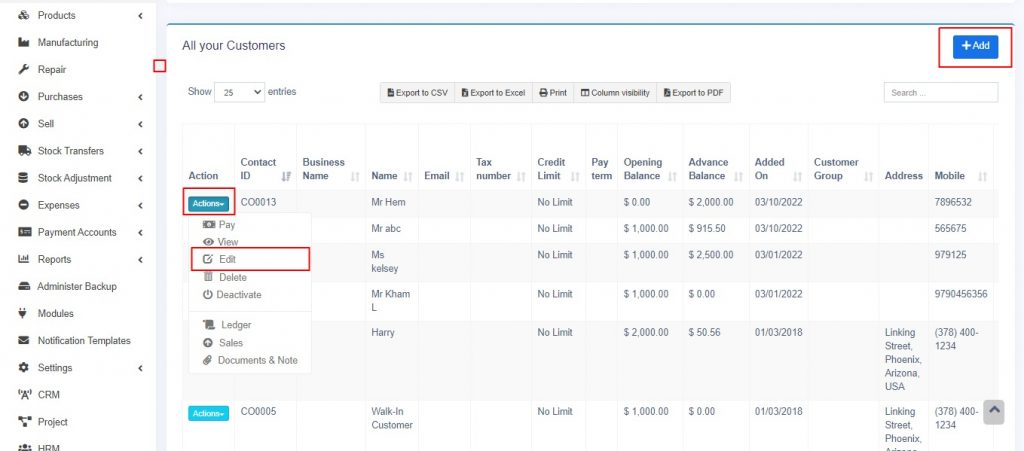
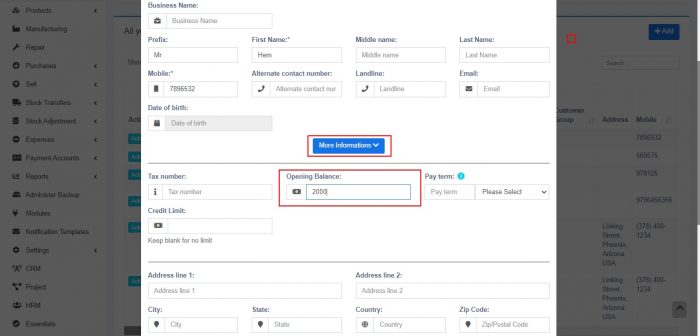
56