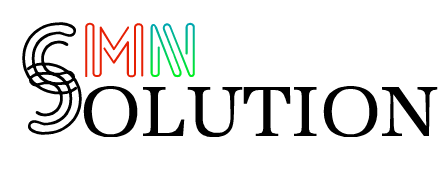Knowledge Base Catergory: Settings
To change Application or Theme color follow the below steps: Go to Settings -> Business Settings -> System (tab) Change the Theme Color to your desired
To change Application or Theme color follow the below steps: Go to Settings -> Business Settings -> System (tab) Change the Theme Color to your desired
To change Application or Theme color follow the below steps: Go to Settings -> Business Settings -> System (tab) Change the Theme Color to your desired
To change Application or Theme color follow the below steps: Go to Settings -> Business Settings -> System (tab) Change the Theme Color to your desired
To change Application or Theme color follow the below steps: Go to Settings -> Business Settings -> System (tab) Change the Theme Color to your desired
To change Application or Theme color follow the below steps: Go to Settings -> Business Settings -> System (tab) Change the Theme Color to your desired